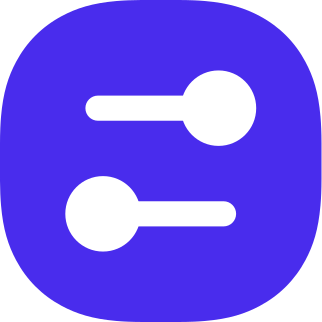Using the CLI
Displaying help
Run: npx @featureboard/cli --help
Commands
login
Login to FeatureBoard
Options
-v, --verboseVerbose output, show additional logging (default: false)-n, --nonInteractiveDon’t prompt for missing options (default: false)-h, --helpdisplay help for command
select-organization
Select the Organization to operate on if you have access to multiple Organizations.
Options
-v, --verboseVerbose output, show additional logging (default: false)-n, --nonInteractiveDon’t prompt for missing options (default: false)-h, --helpdisplay help for command-g, --organizationId <id>Specify the Organization ID to operate on
code-gen
Generate code based on the features set in FeatureBoard
Options
-o, --output <path>Output path-t, --template <template>Select the template type (see help for choices)-k, --featureBoardApiKey <key>FeatureBoard api key (instead of logging in)-g, --organizationId <id>Specify the Organization ID to operate on-p, --product <name>Product name-d, --dryRunDry run show what files have changed (default: false)-q, --quietDon’t show logs (default: false)-v, --verboseVerbose output, show additional logging (default: false)-n, --nonInteractiveDon’t prompt for missing options (default: false)-h, --helpdisplay help for command
Examples
Run locally
npx @featureboard/cli code-gen --output-path ./
Run as part of ci/cd pipeline
npx @featureboard/cli code-gen --output-path ./ --featureBoardApiKey <key> --template typescript --nonInteractive