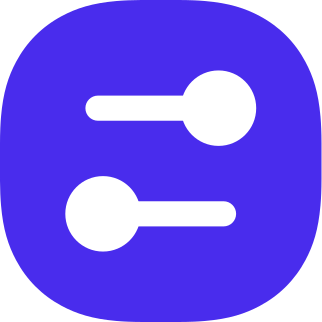Webhooks
Webhooks allow you to build custom integrations with FeatureBoard that are not yet supported by native integrations.
The following webhooks are available.
Feature updated
Published when a feature is updated, the webhook will be called once per environment with that feature available.
{ organizationId: string projectId: string environmentId: string featureState: { featureKey: string defaultValue: string | boolean | number audienceExceptions: Array<{ audienceId: string value: string | boolean | number }> }}Feature available
Published when a feature is made available to an environment.
{ organizationId: string environmentId: string projectId: string featureState: { featureKey: string defaultValue: string | boolean | number audienceExceptions: Array<{ audienceId: string value: string | boolean | number }> }}Feature unavailable
Published when a feature is made unavailable to an environment.
{ featureKey: string organizationId: string environmentId: string projectId: string}Custom body
Some FeatureBoard plans support a custom body for your webhook payloads.
You can reference information from the event payload with the syntax.
For nested properties, you can use the dot notation e.g.
{ "additional": "Key", "featureKey": "{{featureState.featureKey}}"}